What is Website Prototyping and Why Is It Essential to Designing an Interface

In order to gain a better understanding of what website prototyping is for, imagine that you have decided to turn your summer cottage into a welcome resting place with a landscape design. But first you need to figure out places for a playground, a swimming pool, a zen garden, a tennis court, a placement of paths and terraces with greenery. I have some doubts that you will trust your employees without any understanding what you are paying for. Most likely, you would prefer to check the preliminary plan, assess the correct location of individual details, and make your own corrections at the project stage. If you don't like something when the project is ready, it will be much more difficult to redo it.
Same with the website: each button and interactive block has to be in the right place and understandable for ease-to-use so that the user doesn't search for it on the screen too long.
Website creation begins with studying its focus, but the main goals of any resource is to attract the attention of the visitor. You need to call the visitor to certain actions: reading articles, browsing goods, ordering services, subscribing. The user will look for another resource if the navigation of your resource is not convenient and the user doesn't understand it. Correct placement of interactive elements, ad units, and a well-designed interface helps in prototyping.
Good planning allows you to avoid redoing in the future. Refinement of an already running website is a much more complicated process than moving schematic blocks using an interactive prototype model. The layout is intended to simplify the process. The final website design is overlaid on the prepared scheme after all the active elements have been outlined.
The Main Types of Prototypes
Modern internet marketing uses a variety of tools to attract leads to a website. Experts are working on website prototyping with all these tools in mind. The main details of the interface are planned based on the focus of the resource and its specifics.
There are three main design stages: planning, evaluation, refinement. At the first stage, the developers clarify the customer's requirements and develop a prototype with a user interface. On the second stage, they provide the prepared layout to the customer. On the third stage, they amend the layout according to which the designer will work.
The layout is made in two ways: manually (on paper, in any graphic editor) or with a special program. Despite the rapid development of computer technology, both options are used rather often. For example, the first way allows you to quickly sketch. The result is a visual, static layout with which you can clarify the customer's requirements, better understand the topic and purpose of the website.
The second way is an interactive layout. It simplifies the web creation process, allows you to think through all the components of a resource, create layouts of individual pages, make details clickable. A prototype created with the special programs makes it possible to assess the usefulness of each segment. Navigation through the pages, the expanded menu, individual blocks is visual. The customer and the performer have the opportunity to assess the effectiveness, practicality, convenience of all elements.
Prototyping Tools
There are many apps for website creation. Each has its own advantages and disadvantages. To appreciate their features, you should install them on your personal computer, study and try it. Another way is to turn to experts who already have the necessary experience and software.
We use three field-proven programs: Axure RP, Figma and Adobe XD. Let's consider their benefits.
- Axure RP. Allows you to create prototypes, taking into account the specifics of websites and apps. It makes it possible to program various widgets, text fields, buttons, bringing the layout closer to the expected result.
- Figma. Works online. Allows you to organize real-time collaborative modeling. Suitable for any project, both simple and complex, creating healthy competition for Adobe.
- Adobe XD. A complete program for creating active prototypes. Works with vector graphics, supports layout, including for interfaces that should be adapted to mobile devices.
Benefits of Prototypes and Their Implementation
It is impossible to make a resource from scratch, avoiding numerous improvements, corrections, adjustments. Prototyping solves many future problems, avoids management errors, and optimizes content. The layout allows the client to conduct testing during the creation process, check the simplicity of management, the clarity of the interface. In addition, the client has the opportunity to see what the future resource looks like, evaluate the professionalism of the performer, control time and costs.
The current layout allows to take into account all the wishes of customers. As an example, let's take the prototype of the interface created in Axure, commissioned by Azaryan.lv.
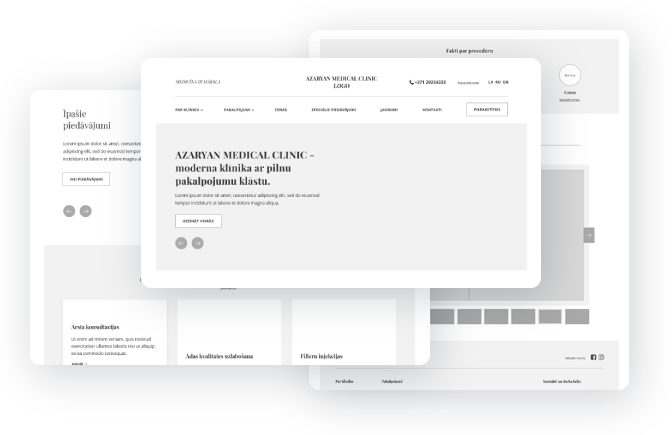
The clinic for which the website was intended has just started its activity. That is why it was impossible to provide all the information at once. We have developed a prototype of the main page with navigation and 12 unique pages, taking into account the customer's requirements, provided information about services and staff.
Thanks to the prototype, the customer was able to evaluate the convenience of the interface, check the functionality of all interactive fields. After that, the approximate amount of future content was agreed upon, the location of all blocks and buttons was determined. At this stage, we evaluated the usefulness of each element, determined the most convenient placements, removed unnecessary ones, added what was missing.
The client received a functional layout of the resource. New pages were filled with information as needed, according to the prepared template. As a result, the website of the clinic Azaryan.lv is modern, intuitive for visitors and has an optimal navigation.
Prototyping allows you to create a resource that attracts visitors, is easy-to-use for owners. It is easy to find what you need, add information, use services on such a resource. The layout simplifies the work of the graphic designer, allows you to optimally arrange any important information, making it available to guests and users. This attracts more attention, increases sales, and makes feedback easier.
